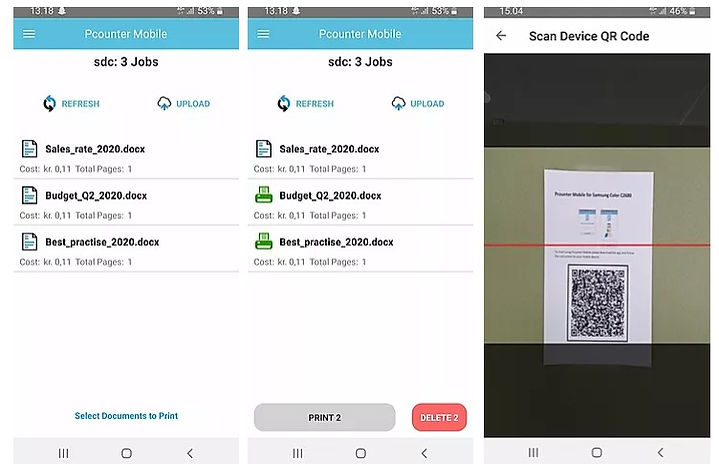Pcounter Mobile
Release documents touch-free in any multi-vendor environment using a mobile device
NEW! Pcounter Mobile Free is available for a limited period for existing customers in the UK & Ireland.
As long as there are restrictions, this version of Pcounter Mobile will be free.
Pcounter Mobile Free allows you to choose the documents you would like to print from your job-list and shows you the documents sent to print. Releasing print with Pcounter Mobile Free keeps all the existing benefits from secure pull print and Pcounter accounting, but avoids users touching any shared hardware.
NEW! Pcounter Mobile Free is available for a limited period for existing customers in Europe.
As long as there are restrictions, this version of Pcounter Mobile will be free.
Pcounter Mobile Free allows you to choose the documents you would like to print from a job-list and shows you the documents sent to print. Releasing print with Pcounter Mobile Free keeps all the existing benefits from secure pull print and Pcounter accounting, but avoids users touching any shared hardware.
NEW! Pcounter Mobile Free is available for a limited period for existing customers in Europe.
As long as there are restrictions, this version of Pcounter Mobile will be free.
Pcounter Mobile Free allows you to choose the documents you would like to print from a job-list and shows you the documents sent to print. Releasing print with Pcounter Mobile Free keeps all the existing benefits from secure pull print and Pcounter accounting, but avoids users touching any shared hardware.
Users can now use their mobile device to check account status and release their print jobs across devices from multiple vendors.
Cloud-based technology using standard components.
-
Pcounter Mobile is hosted on Microsoft Azure and based on several well proven technologies.
-
No need to be on local Wi-Fi to release print job from a mobile device.
Eliminate the need for MFD clients.
-
Offering the Pcounter mobile App to users eliminates the need for MFD clients if users do not require sophisticated print manipulation, copying or scanning control.
-
Pcounter Mobile allows printers and MFDs with a hostname or an IP address to be a destination for print retrieval.
-
Printers without intelligence and displays can still be mounted as a print destination.
-
MFDs like some Canon devices without Client support can be mounted as a print destination.

Print jobs are encrypted
With thousands of print jobs and users, tracking who has received the print job reduces waste as only necessary documents are printed. The encryption and person identification capability assist any GDPR compliance framework, the encryption means there are no security issues sending the document over any network, only the correct user receives the document.

Easy setup and configuration
The set up and configuration is simple and user friendly, with all configuration and setup done by Pcounter Europe via Altman IM for UK & Ireland customers. (a small utility 'Pcounter Cloud Connector' must be installed on the local Pcounter data server).